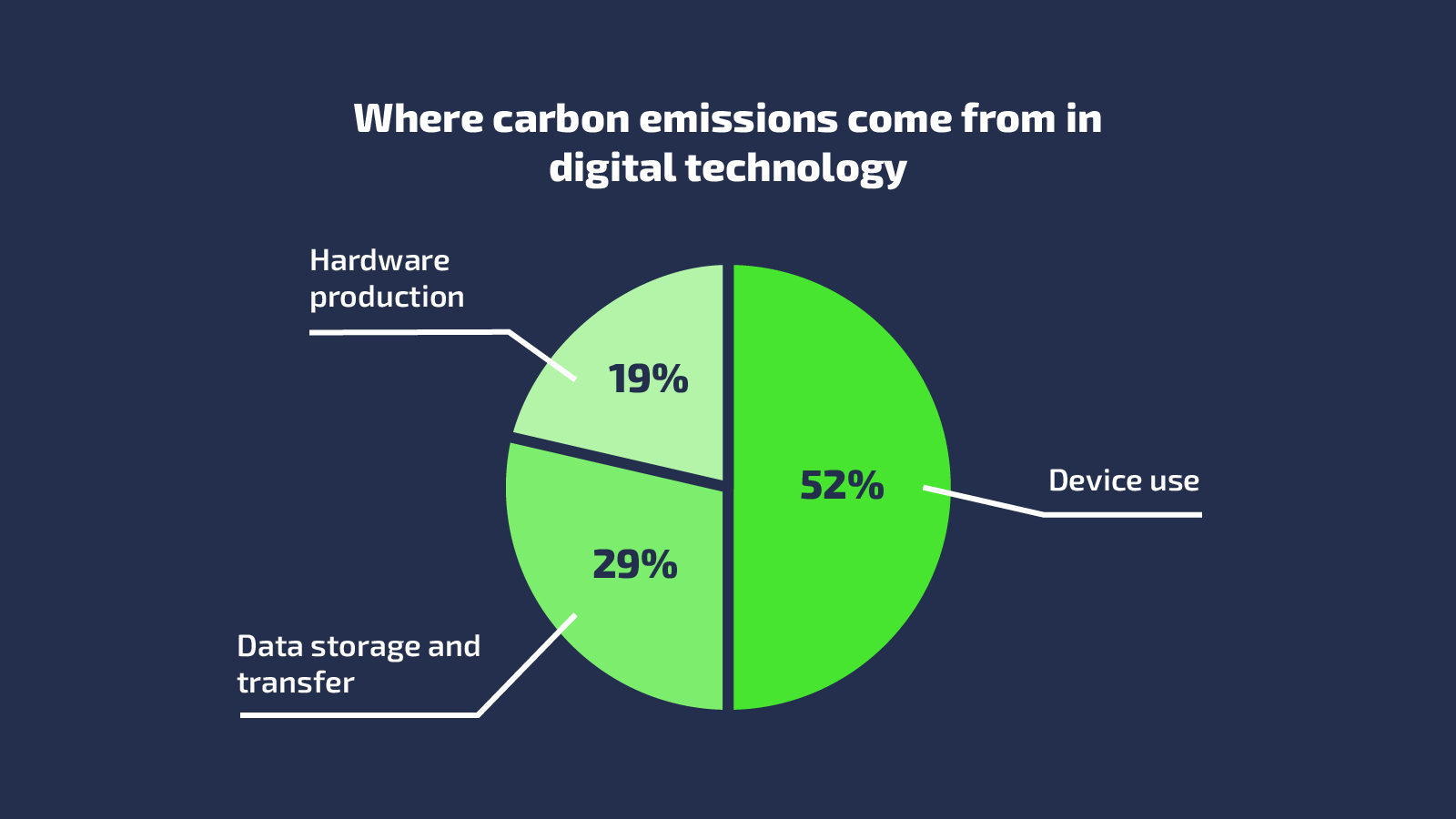AI HELP
Get real-time assistance and support
AI Help, available for both free and paid MDN Plus subscribers, utilizes OpenAI GPT-3.5 for free users and GPT-4 for paying subscribers to enhance the MDN experience. It offers quick and effective access to MDN's broad database. It specializes in searching and summarizing MDN content to directly address your queries. Additionally, for web development queries not covered in MDN, AI Help draws on its external knowledge, always indicating when the sources are from outside MDN.
Key Features
- Asking Questions: You can ask your web development related questions directly on MDN, in AI Help.
- Content Search: AI Help locates relevant articles from MDN's pages and presents them to you.
- Summary Generation: It offers concise summaries as answers to your questions, providing the option to explore the sources directly, read the summary, or both.
- Code Testing: When articles include code examples, you can test the code directly in the MDN Playground, allowing you to immediately check the code accuracy.
How to Use AI Help
- Navigate to AI Help via the top menu bar on MDN pages.
- If you're not logged in or don't have an MDN Plus account, you'll be prompted to sign up or log in using your Mozilla Account.
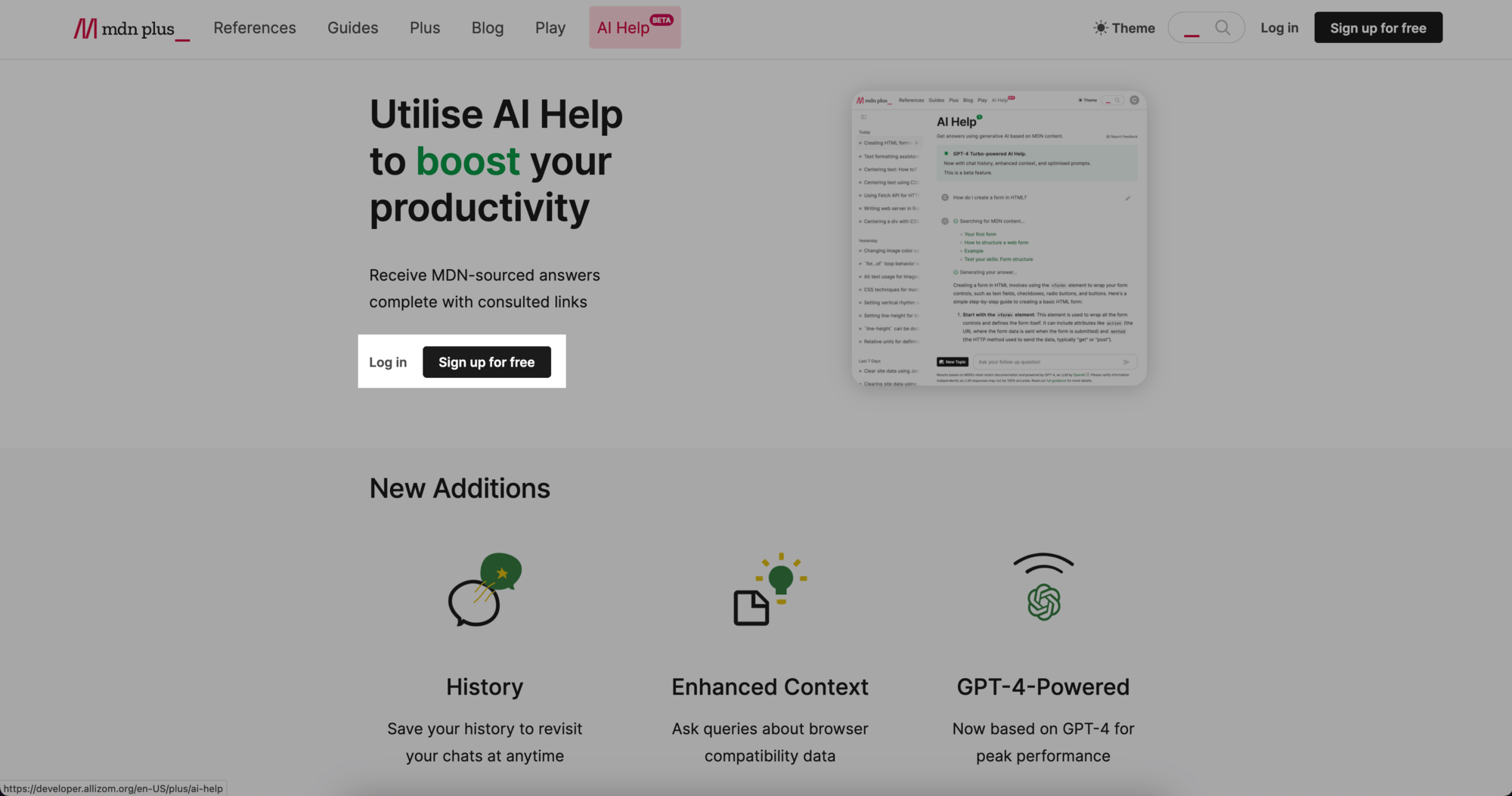
Once logged in, you'll access AI Help's main page where you can select from the suggested questions or input your own.
AI Help will search MDN and display the consulted pages in real time with summary links.
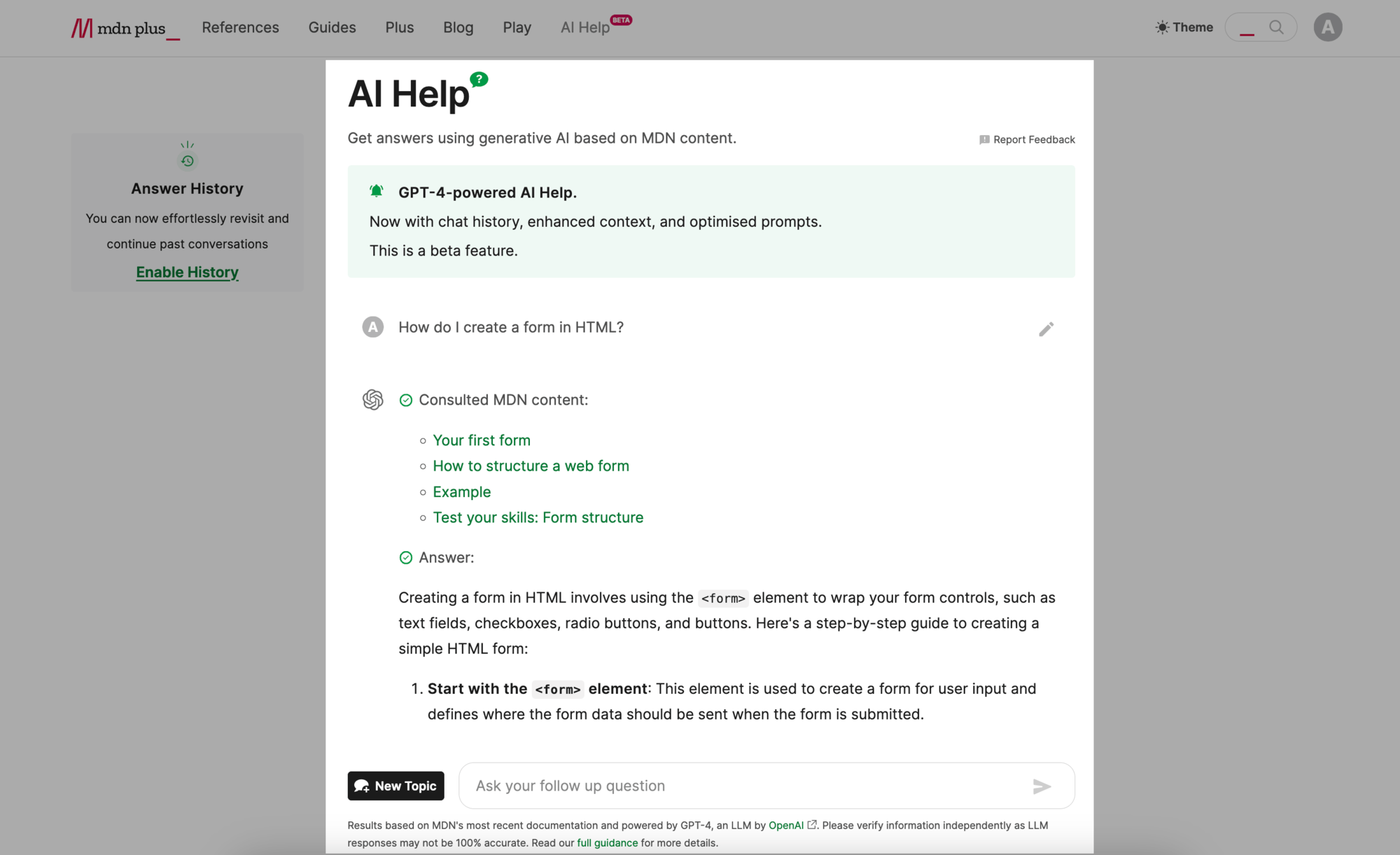
You’ll be able to Edit your question by using the edit option, and AI Help will provide you with a new answer.
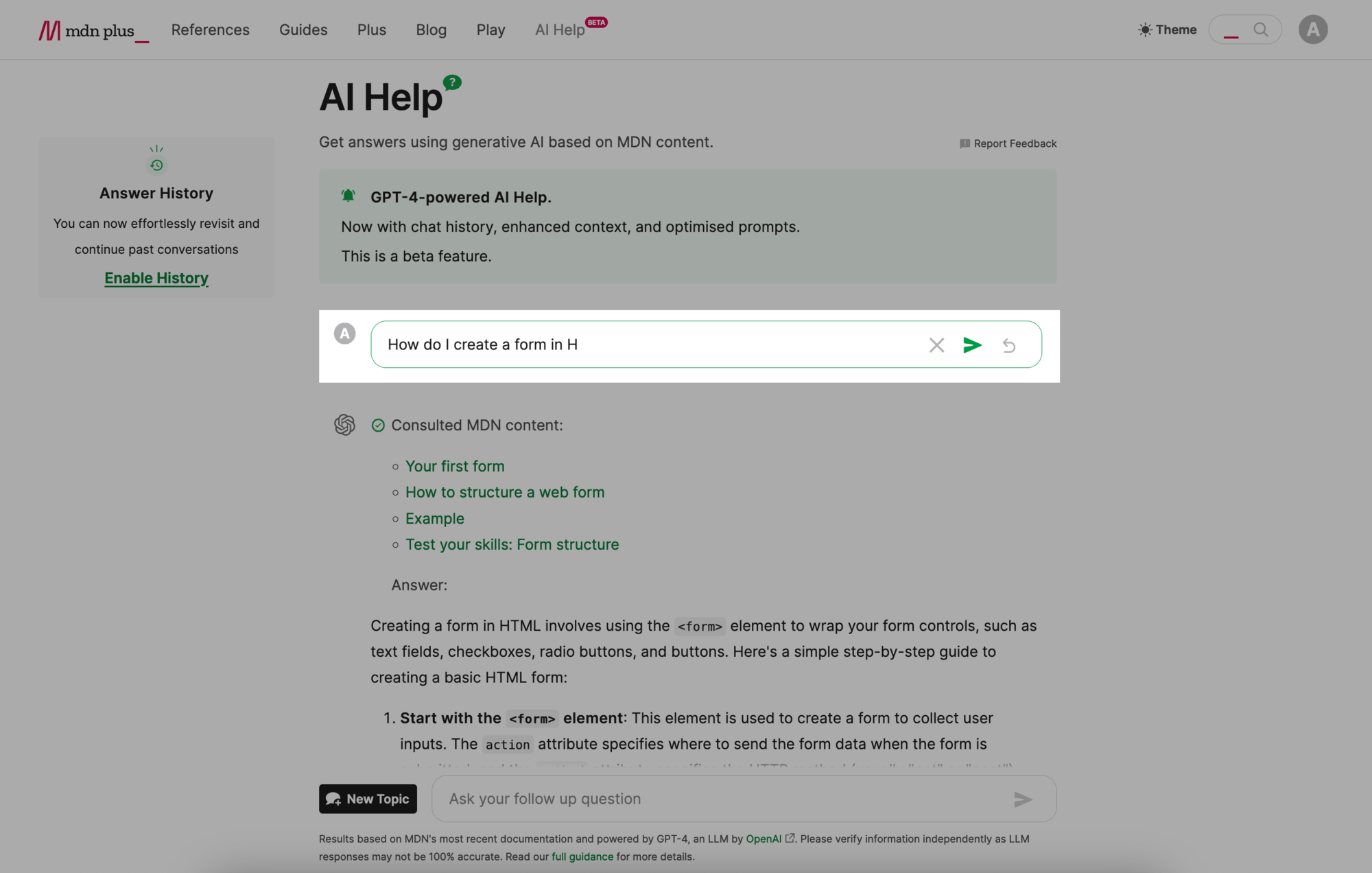
Introduction to web sustainability
As its impacts become more evident and frequent, climate change is quickly moving up the agenda for governments, communities, and companies worldwide. We know that reducing our greenhouse gas emissions is crucial to mitigate the worst effects of climate change and ensure a liveable and sustainable future.
Every industry has a part to play, including those of us in the web industry. In this article, we'll explore some of the environmental impacts of our digital lifestyles and discuss how web designers and developers can contribute to more sustainable practices.
How digital technology adds to carbon emissions
- People often assume that digital technology is "clean" because digital activities don't produce visible pollution like factories or cars. In fact, the internet accounts for around 4% of global carbon emissions, a figure equivalent to the output of the entire aviation industry.
- A large part of the environmental impact of the digital landscape stems from electricity use, often sourced from fossil fuels. Burning fossil fuels produces carbon dioxide (CO2), commonly referred to as carbon emissions. This electricity not only powers users' devices but also facilitates data storage and transfer across networks and supports the manufacturing of hardware for our digital infrastructure.